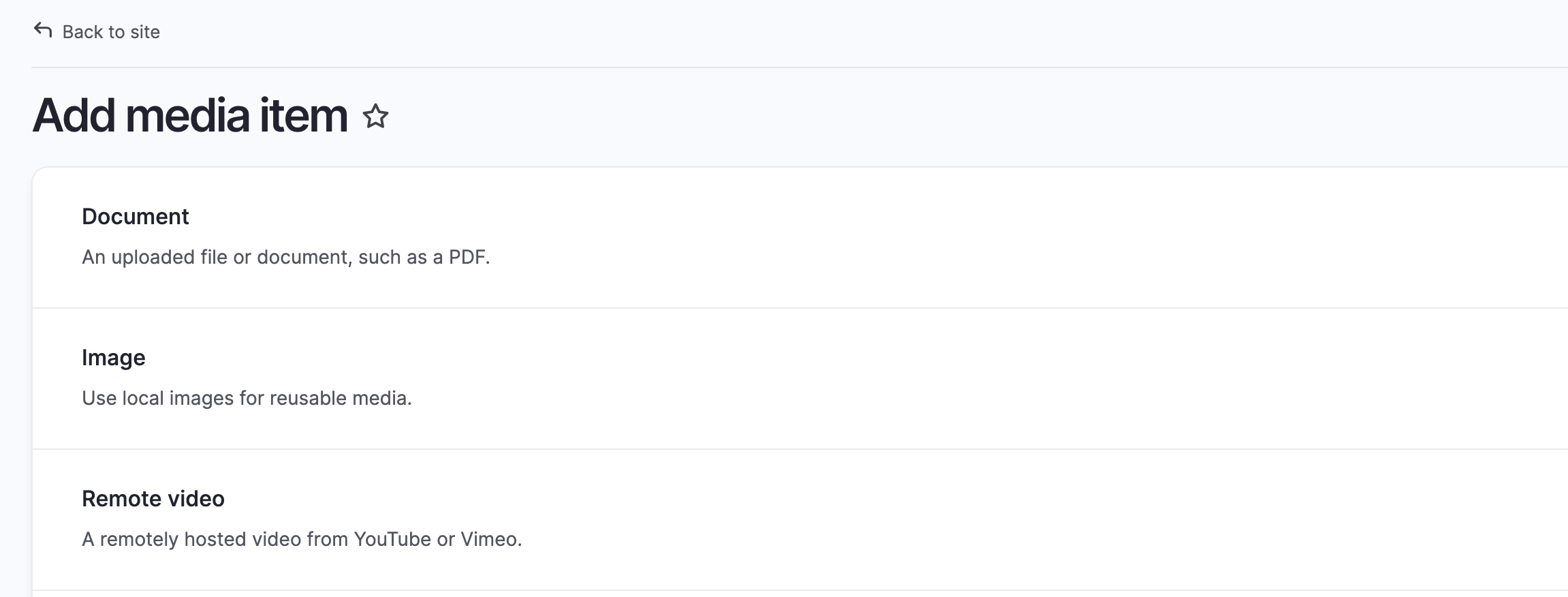You can upload and manage media files such as documents, images, and videos using the Media section.
To upload a new file:
- Click the “Media” menu on the left admin bar
Or go directly tosites.utm.utoronto.ca/yoursitename/admin/content/media - Click the “Add Media” button at the top right corner.
- Select the type of media you want to upload:
- Document (PDF, Word, etc.)
- Image (JPG, PNG, etc.)
- Video (MP4)
- Upload your file
- Click “Choose File” and select the file from your computer.
- Enter a Media Name (required)
- This is how your media will be identified in the system.
- Click “Save” to finish uploading.
📸 Screenshots: