For my final project, I decided to create an online, interactive timeline to showcase my research on the development of softball for women in Mississauga from 1930 to 1974. As someone who is not a tech whiz, I knew this was going to be a challenge and a learning process. I spent some time debating between two timeline applications, and decided to go with Tiki-Toki due to its layout and visual appeal.
Here are some of the things I have learned along the way:
Do Edit
Before starting to create your timeline, you will have to edit your research. You will likely have a lot of information compiled from your research, but you will not be able to put it all on the timeline. It is important to edit your research, as you do not want your viewers to be bogged down in a lot of text. Your timeline should include a mixture of easy to read text and multimedia. I tried to use as many photos as I could find and bullet points where possible.
Do Have a Plan
Having a plan is one of the most important things you will need when creating a timeline. Your plan should include a list of the information you want to add as well as deadline dates. For example, I made a list of the information I wanted to add to the timeline, including teams, leagues, fields, people of interest, photos, and world events. Then I estimated the amount of time it would take to complete each component, and made a weekly plan accordingly.

Image 1: http://developmentcrossroads.com/2011/08/i-wouldnt-plan-on-it/
Do Have an Open Mind
It is important to have an open mind because new ideas might come up during the process. For example, adding major world events was not something I initially planned on adding to my timeline; it was suggested to me later on to help add some context. Keeping an open mind allowed me to see the benefits of this and I added about a dozen major world events that happened during the time period of 1930 to 1974, such as the coronation of Queen Elizabeth II and Expo 67 in Montreal.
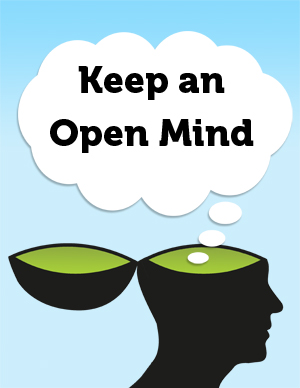
Image 2: http://justinmh1634.empowernetwork.com/blog/keep-an-open-mind-10-tips-ab...
Don’t Leave it to the Last Minute
Start early! It is difficult to estimate how much time it will take to learn a new technology and create the timeline. It is important to start early in case you run into any problems. Initially, I had a lot of trouble figuring out how to attach photos to my timeline. Since I started early, I had time to solve this problem, which involved a lot of trial and error and an email to support staff.
Don’t Get Discouraged
Don’t get discouraged if you encounter any problems. Use the resources available to try and work through any problems you may encounter!
I began creating my timeline in January and am on track to complete it by mid-March, so please…

Image 3: https://geneticexpressions.wordpress.com/2010/11/14/please-stay-tuned/
