Recently at my internship with Suzy Lake, I was looking to resolve the problem of how I could quickly and efficiently collect, categorize and standardize formatting citations for the artist’s publication history. After consulting with AGO archivist Amy Furness, I was introduced to an absolutely amazing program called “Zotero”. I had never heard of the program before, but I left the AGO with excitement and wondering, “how have I never heard of this amazing tool before ?”
Zotero is an open-source reference management software. Using this software has made my work tremendously more efficient, as this list will demonstrate.
1. Instant Bibliographies & Standardized Citation Formatting
The best advantage of Zotero is its ability to instantaneously create bibliographies. A bibliography can be made by right-clicking a collection folder and selecting “Create Bibliography from Collection…”. Any recognized style guide can be selected, and the program can also produce lists of footnotes or endnotes. Zotero standardizes citations, and consistent standardization is a necessity for the Suzy Lake Inventory Project.
2. Add Sources to your Bibliography as Soon as you View Them
Zotero adds bibliographic information to the program using “embedded metadata” information. You can add scholarly sources straight from the U of T library catalogue, or from databases such as JSTOR or ProQuest using the built-in browser extension. Zotero will collect all of the publication information this way, so you don’t need to add any sources manually.
3. Shared “Group Libraries”
The most attractive feature of Zotero may be its "Groups” feature, which allows users to create a group that stores academic sources, which can be made available publicly or privately. The research project can be easily shared by creating a group. I created a group titled “Suzy Lake Inventory” which contains the sub-collections, “Books”, “Exhibition Catalogues”, “Articles”, “Magazine Reviews”, and “Scholarly Articles”. Now, anyone I have invited the group to can add sources to the inventory.
Interns for artists of such high calibre as Suzy Lake have high volume numbers of publications about them that need to be systematized. As well, Artists often work in interdisciplinary environments where curators, writers, archivists and scholars across many institutions contribute to one project. Zotero provides the perfect platform for the ongoing inventory; articles, catalogues, and books will continue to be published about Suzy Lake. I said to Lake,, “The program allows me to share a username and passwo so that you, a anyone who will work with you in the future, including interns, book-writers, or curators, can access the program and add to it over time.”
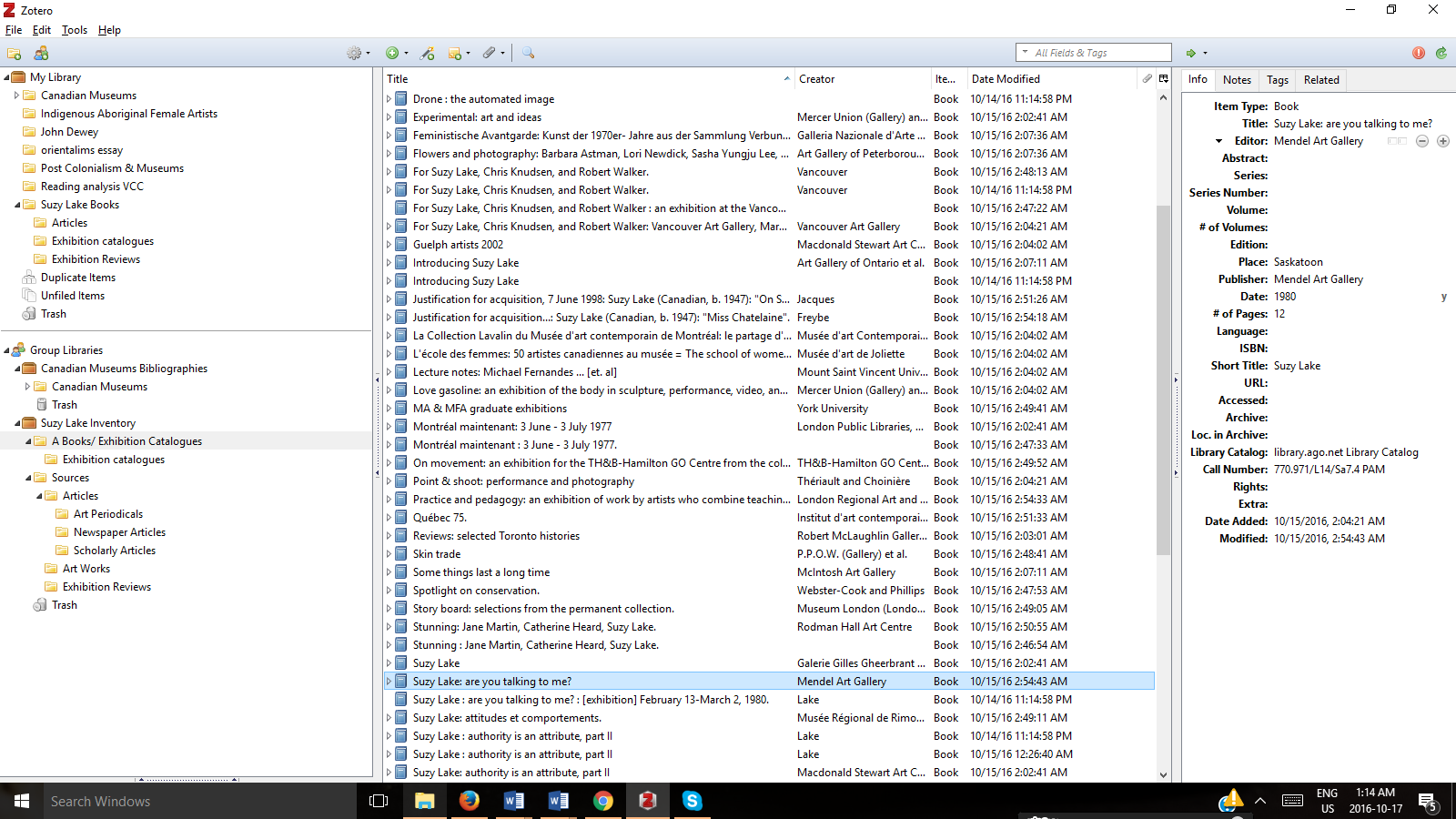 Screenshot of my Zotera Group, "Suzy Lake Inventory".
Screenshot of my Zotera Group, "Suzy Lake Inventory".
4. Artist Monographs & Exhibition Catalogues
As it turns out, Zotero is also a tool used widely among Art institutions in Toronto. The Art Gallery of Ontario and art scholars use Zotero to produce exhibition catalogues (books that accompany and provide supplementary information for an exhibition) and books that focus on the life and works of a chosen artist (artist monographs).
The program’s flexibility to accommodate collaborative research is particularly useful for the artworld. For instance, an art gallery can partner with scholars, curators, and artists across various institutions for an exhibition or book project using the program. AGO Archivist Amy Furness used the program to contribute to an artist’s monograph in 2013.
 Suzy Lake, Miss Chatelaine, 1973. Photograph (c) Suzy Lake; An example of a work that has substantial Publication History in the Inventory
Suzy Lake, Miss Chatelaine, 1973. Photograph (c) Suzy Lake; An example of a work that has substantial Publication History in the Inventory
5. Publication Histories
I am working on Suzy Lake’s Inventory, and for each she has listed a category titled “Publication history”. This section looks at any publication the work was produced in. Using Zotero is so helpful for this section because each publication entry in Lake’s inventory needs to be standardized using correct and consistent citation formatting.
Although Zotero is not designed as an object or art collection inventory, it could also be used for these purposes. When you click on the source type to add a source to your collection, you can select “Artwork”. Citations of every art piece in an artists’ body of work could be accurately produced using this feature.
6. Open PDFs with One Click.
This feature is useful for looking up information quickly. Simply click the source in your library or collection, and the PDF will open. One does not even need to upload or download the pdf; if the source is added to the library from JSTOR or another database, a copy of the original text will open within the Zotero application. This could be useful for looking up research quickly for a project.
7. It’s Free.
It’s hard to when Zotero offers so many excellent features.
