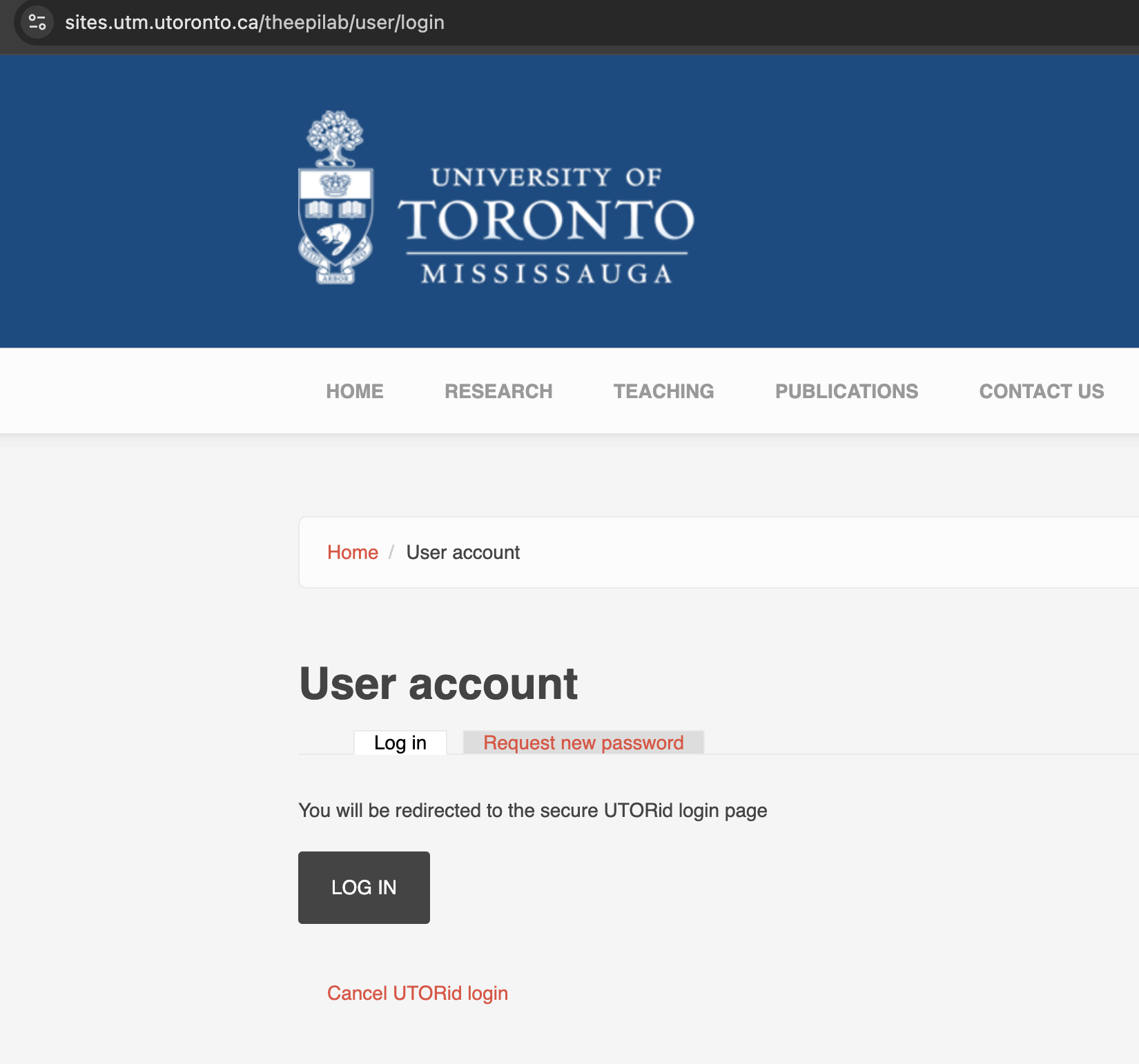To log in:
- Go to your site’s homepage (e.g.,
sites.utm.utoronto.ca/yoursitename) - Append
/user/loginto the URL
Example:sites.utm.utoronto.ca/yoursitename/user/login - Click the Login button
- On the next page enter your UTORid and password
- Click Submit
- You will see a confirmation message letting you know you've logged in successfully
📸 Screenshot: