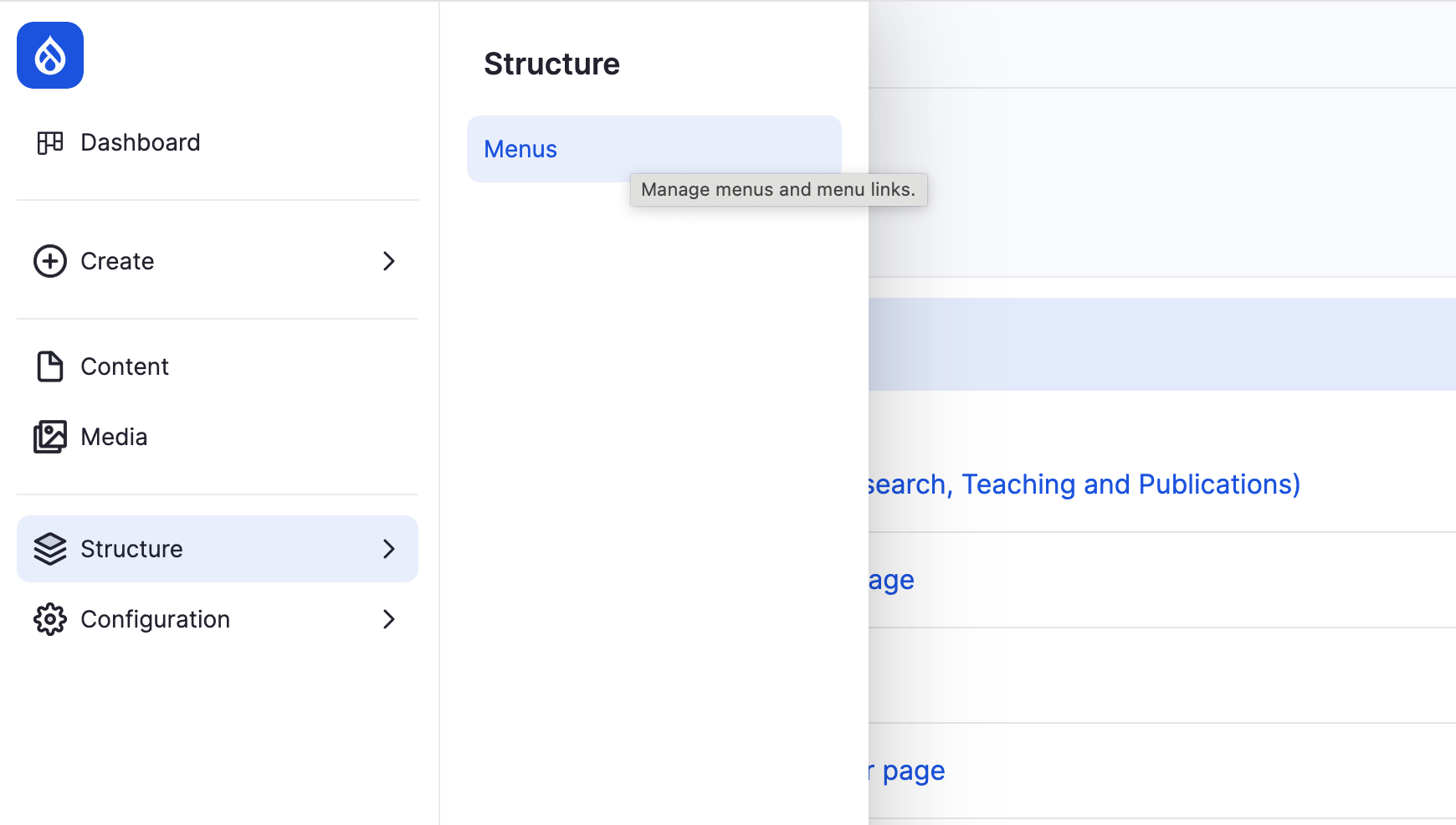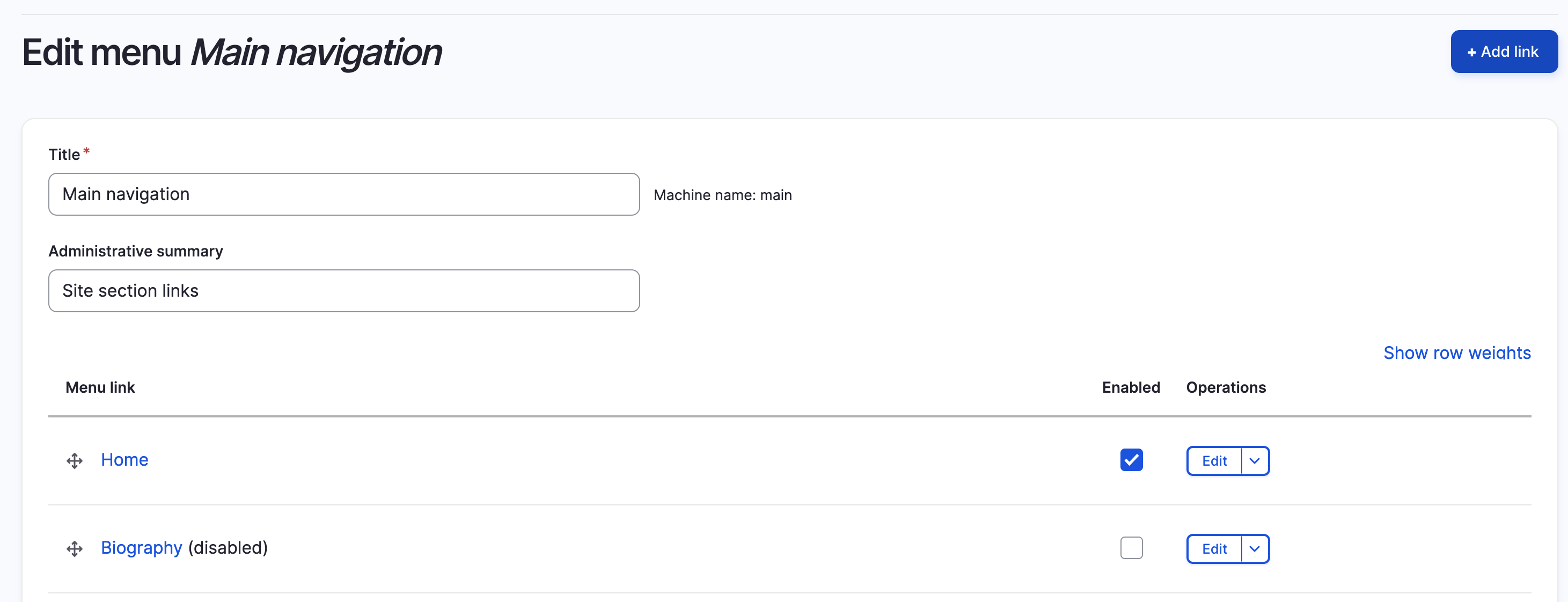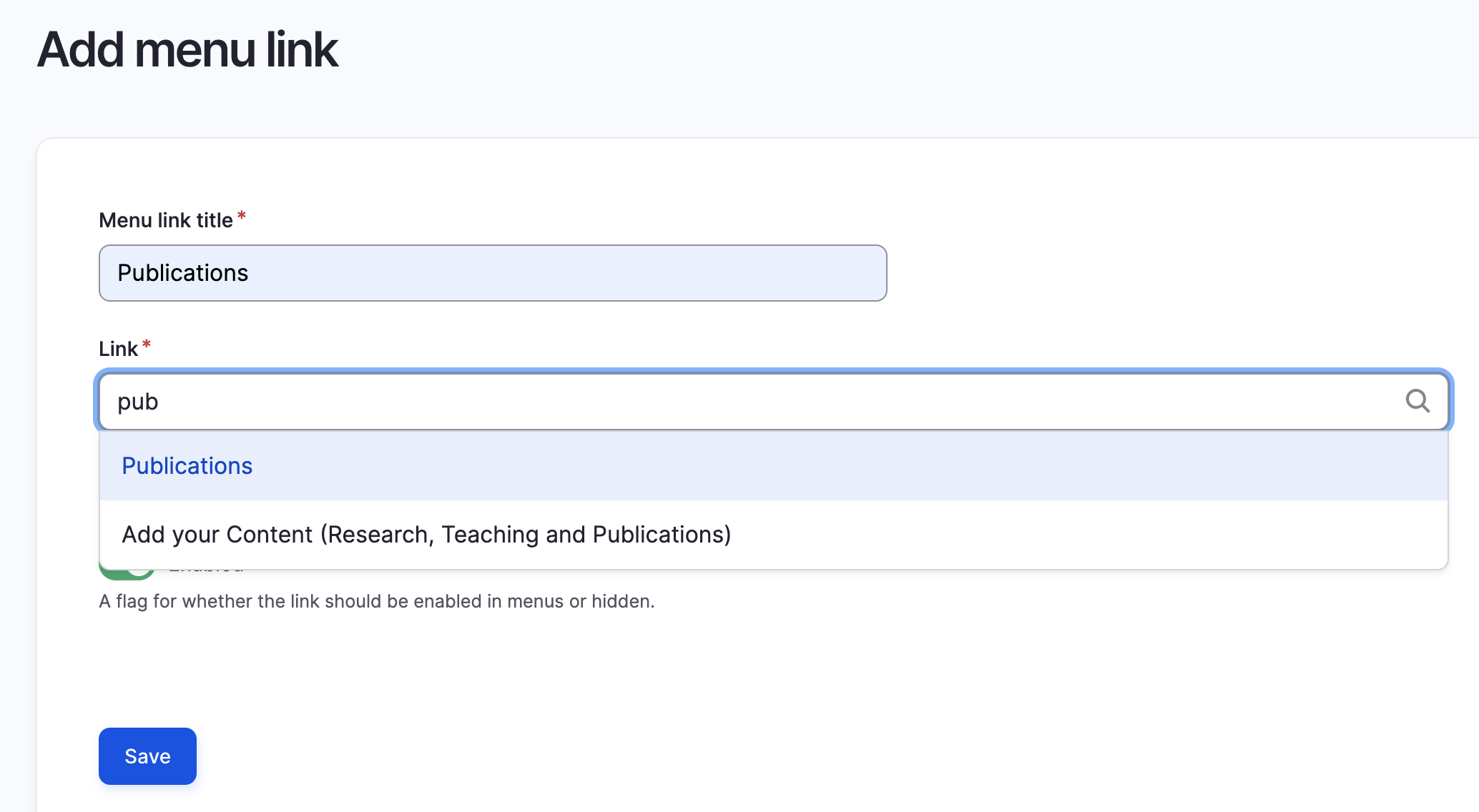You can create a menu item to make your page easily accessible across the site.
In this example, we’ll demonstrate how to add a Publications page to the Main Navigation menu.
Steps to Add a New Page to the Main Navigation
- Log in to your site using your UTORid.
-
From the admin menu on the left, navigate to:
Structure → Menus - Select Main Navigation from the list.
- Click + Add Link.
-
In the Menu Link Title field, enter a label (e.g.,
Publications). -
In the Link field, start typing the title of the page (e.g.,
Publications) and select it from the list. - Click Save to add the page to the menu.
📸 Screenshot: